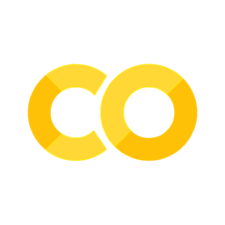画像生成 AI 入門: Python による拡散モデルの理論と実践#
Section 07. Play with Diffusion Model#
Stable Diffusion を中心とした拡散モデルを用いて、最先端の画像生成技術を実際に動かして実践していきます。
Lecture 20. Textual Inversion#
Textual Inversion [Gal+ ICLR'23] を用いて Stable Diffusion に新しい概念(コンセプト; concept)を「教える」方法を紹介します。
セットアップ#
GPU が使用できるか確認#
本 Colab ノートブックを実行するために GPU ランタイムを使用していることを確認します。CPU ランタイムと比べて画像生成がより早くなります。以下の nvidia-smi コマンドが失敗する場合は再度講義資料の GPU 使用設定 のスライド説明や Google Colab の FAQ 等を参考にランタイムタイプが正しく変更されているか確認してください。
!nvidia-smi
Tue Jul 4 12:49:09 2023
+-----------------------------------------------------------------------------+
| NVIDIA-SMI 525.85.12 Driver Version: 525.85.12 CUDA Version: 12.0 |
|-------------------------------+----------------------+----------------------+
| GPU Name Persistence-M| Bus-Id Disp.A | Volatile Uncorr. ECC |
| Fan Temp Perf Pwr:Usage/Cap| Memory-Usage | GPU-Util Compute M. |
| | | MIG M. |
|===============================+======================+======================|
| 0 Tesla T4 Off | 00000000:00:04.0 Off | 0 |
| N/A 43C P8 10W / 70W | 0MiB / 15360MiB | 0% Default |
| | | N/A |
+-------------------------------+----------------------+----------------------+
+-----------------------------------------------------------------------------+
| Processes: |
| GPU GI CI PID Type Process name GPU Memory |
| ID ID Usage |
|=============================================================================|
| No running processes found |
+-----------------------------------------------------------------------------+
利用する Python ライブラリをインストール#
diffusers ライブラリをインストールすることで拡散モデルを簡単に使用できるようにします。diffusers ライブラリを動かす上で必要となるライブラリも追加でインストールします:
transformers: 拡散モデルにおいて核となる Transformer モデルが定義されているライブラリ
accelerate: transformers と連携してより高速な画像生成をサポートするライブラリ
!pip install diffusers==0.16.1
!pip install transformers accelerate
Collecting diffusers==0.16.1
Downloading diffusers-0.16.1-py3-none-any.whl (934 kB)
━━━━━━━━━━━━━━━━━━━━━━━━━━━━━━━━━━━━━━ 934.9/934.9 kB 17.0 MB/s eta 0:00:00
?25hRequirement already satisfied: Pillow in /usr/local/lib/python3.10/dist-packages (from diffusers==0.16.1) (8.4.0)
Requirement already satisfied: filelock in /usr/local/lib/python3.10/dist-packages (from diffusers==0.16.1) (3.12.2)
Collecting huggingface-hub>=0.13.2 (from diffusers==0.16.1)
Downloading huggingface_hub-0.15.1-py3-none-any.whl (236 kB)
━━━━━━━━━━━━━━━━━━━━━━━━━━━━━━━━━━━━━━ 236.8/236.8 kB 31.6 MB/s eta 0:00:00
?25hCollecting importlib-metadata (from diffusers==0.16.1)
Downloading importlib_metadata-6.7.0-py3-none-any.whl (22 kB)
Requirement already satisfied: numpy in /usr/local/lib/python3.10/dist-packages (from diffusers==0.16.1) (1.22.4)
Requirement already satisfied: regex!=2019.12.17 in /usr/local/lib/python3.10/dist-packages (from diffusers==0.16.1) (2022.10.31)
Requirement already satisfied: requests in /usr/local/lib/python3.10/dist-packages (from diffusers==0.16.1) (2.27.1)
Requirement already satisfied: fsspec in /usr/local/lib/python3.10/dist-packages (from huggingface-hub>=0.13.2->diffusers==0.16.1) (2023.6.0)
Requirement already satisfied: tqdm>=4.42.1 in /usr/local/lib/python3.10/dist-packages (from huggingface-hub>=0.13.2->diffusers==0.16.1) (4.65.0)
Requirement already satisfied: pyyaml>=5.1 in /usr/local/lib/python3.10/dist-packages (from huggingface-hub>=0.13.2->diffusers==0.16.1) (6.0)
Requirement already satisfied: typing-extensions>=3.7.4.3 in /usr/local/lib/python3.10/dist-packages (from huggingface-hub>=0.13.2->diffusers==0.16.1) (4.6.3)
Requirement already satisfied: packaging>=20.9 in /usr/local/lib/python3.10/dist-packages (from huggingface-hub>=0.13.2->diffusers==0.16.1) (23.1)
Requirement already satisfied: zipp>=0.5 in /usr/local/lib/python3.10/dist-packages (from importlib-metadata->diffusers==0.16.1) (3.15.0)
Requirement already satisfied: urllib3<1.27,>=1.21.1 in /usr/local/lib/python3.10/dist-packages (from requests->diffusers==0.16.1) (1.26.16)
Requirement already satisfied: certifi>=2017.4.17 in /usr/local/lib/python3.10/dist-packages (from requests->diffusers==0.16.1) (2023.5.7)
Requirement already satisfied: charset-normalizer~=2.0.0 in /usr/local/lib/python3.10/dist-packages (from requests->diffusers==0.16.1) (2.0.12)
Requirement already satisfied: idna<4,>=2.5 in /usr/local/lib/python3.10/dist-packages (from requests->diffusers==0.16.1) (3.4)
Installing collected packages: importlib-metadata, huggingface-hub, diffusers
Successfully installed diffusers-0.16.1 huggingface-hub-0.15.1 importlib-metadata-6.7.0
Collecting transformers
Downloading transformers-4.30.2-py3-none-any.whl (7.2 MB)
━━━━━━━━━━━━━━━━━━━━━━━━━━━━━━━━━━━━━━━━ 7.2/7.2 MB 63.0 MB/s eta 0:00:00
?25hCollecting accelerate
Downloading accelerate-0.20.3-py3-none-any.whl (227 kB)
━━━━━━━━━━━━━━━━━━━━━━━━━━━━━━━━━━━━━━ 227.6/227.6 kB 30.8 MB/s eta 0:00:00
?25hRequirement already satisfied: filelock in /usr/local/lib/python3.10/dist-packages (from transformers) (3.12.2)
Requirement already satisfied: huggingface-hub<1.0,>=0.14.1 in /usr/local/lib/python3.10/dist-packages (from transformers) (0.15.1)
Requirement already satisfied: numpy>=1.17 in /usr/local/lib/python3.10/dist-packages (from transformers) (1.22.4)
Requirement already satisfied: packaging>=20.0 in /usr/local/lib/python3.10/dist-packages (from transformers) (23.1)
Requirement already satisfied: pyyaml>=5.1 in /usr/local/lib/python3.10/dist-packages (from transformers) (6.0)
Requirement already satisfied: regex!=2019.12.17 in /usr/local/lib/python3.10/dist-packages (from transformers) (2022.10.31)
Requirement already satisfied: requests in /usr/local/lib/python3.10/dist-packages (from transformers) (2.27.1)
Collecting tokenizers!=0.11.3,<0.14,>=0.11.1 (from transformers)
Downloading tokenizers-0.13.3-cp310-cp310-manylinux_2_17_x86_64.manylinux2014_x86_64.whl (7.8 MB)
━━━━━━━━━━━━━━━━━━━━━━━━━━━━━━━━━━━━━━━━ 7.8/7.8 MB 91.7 MB/s eta 0:00:00
?25hCollecting safetensors>=0.3.1 (from transformers)
Downloading safetensors-0.3.1-cp310-cp310-manylinux_2_17_x86_64.manylinux2014_x86_64.whl (1.3 MB)
━━━━━━━━━━━━━━━━━━━━━━━━━━━━━━━━━━━━━━━━ 1.3/1.3 MB 75.6 MB/s eta 0:00:00
?25hRequirement already satisfied: tqdm>=4.27 in /usr/local/lib/python3.10/dist-packages (from transformers) (4.65.0)
Requirement already satisfied: psutil in /usr/local/lib/python3.10/dist-packages (from accelerate) (5.9.5)
Requirement already satisfied: torch>=1.6.0 in /usr/local/lib/python3.10/dist-packages (from accelerate) (2.0.1+cu118)
Requirement already satisfied: fsspec in /usr/local/lib/python3.10/dist-packages (from huggingface-hub<1.0,>=0.14.1->transformers) (2023.6.0)
Requirement already satisfied: typing-extensions>=3.7.4.3 in /usr/local/lib/python3.10/dist-packages (from huggingface-hub<1.0,>=0.14.1->transformers) (4.6.3)
Requirement already satisfied: sympy in /usr/local/lib/python3.10/dist-packages (from torch>=1.6.0->accelerate) (1.11.1)
Requirement already satisfied: networkx in /usr/local/lib/python3.10/dist-packages (from torch>=1.6.0->accelerate) (3.1)
Requirement already satisfied: jinja2 in /usr/local/lib/python3.10/dist-packages (from torch>=1.6.0->accelerate) (3.1.2)
Requirement already satisfied: triton==2.0.0 in /usr/local/lib/python3.10/dist-packages (from torch>=1.6.0->accelerate) (2.0.0)
Requirement already satisfied: cmake in /usr/local/lib/python3.10/dist-packages (from triton==2.0.0->torch>=1.6.0->accelerate) (3.25.2)
Requirement already satisfied: lit in /usr/local/lib/python3.10/dist-packages (from triton==2.0.0->torch>=1.6.0->accelerate) (16.0.6)
Requirement already satisfied: urllib3<1.27,>=1.21.1 in /usr/local/lib/python3.10/dist-packages (from requests->transformers) (1.26.16)
Requirement already satisfied: certifi>=2017.4.17 in /usr/local/lib/python3.10/dist-packages (from requests->transformers) (2023.5.7)
Requirement already satisfied: charset-normalizer~=2.0.0 in /usr/local/lib/python3.10/dist-packages (from requests->transformers) (2.0.12)
Requirement already satisfied: idna<4,>=2.5 in /usr/local/lib/python3.10/dist-packages (from requests->transformers) (3.4)
Requirement already satisfied: MarkupSafe>=2.0 in /usr/local/lib/python3.10/dist-packages (from jinja2->torch>=1.6.0->accelerate) (2.1.3)
Requirement already satisfied: mpmath>=0.19 in /usr/local/lib/python3.10/dist-packages (from sympy->torch>=1.6.0->accelerate) (1.3.0)
Installing collected packages: tokenizers, safetensors, transformers, accelerate
Successfully installed accelerate-0.20.3 safetensors-0.3.1 tokenizers-0.13.3 transformers-4.30.2
Textual Inversion#
本セクションでは Textual-inversion fine-tuning for Stable Diffusion using d🧨ffusers を参考に、textual inversion の動作を追っていきます。
まず準備として画像を複数生成した場合に結果を確認しやすいように、画像をグリッド上に表示する関数を以下のように定義します。この関数は 🤗 Hugging Face Stable Diffusion のブログ記事のものを利用しています。
from typing import List
from PIL import Image
from PIL.Image import Image as PilImage
def image_grid(imgs: List[PilImage], rows: int, cols: int) -> PilImage:
assert len(imgs) == rows * cols
w, h = imgs[0].size
grid = Image.new('RGB', size=(cols * w, rows * h))
grid_w, grid_h = grid.size
for i, img in enumerate(imgs):
grid.paste(img, box=(i%cols*w, i//cols*h))
return grid
新たな概念をモデルに教えるための設定#
使用する事前学習済み拡散モデルを指定します。今回は runwayml/stable-diffusion-v1-5 を選択しました。
model_id = "runwayml/stable-diffusion-v1-5"
Google drive にデータを保存する設定を行います。File タブから google drive に用意した画像を読み込むことも可能ですが、今回は google drive をマウントし、そこから drive 上に保存した画像を読み込む方法を検討します。
import os
from google.colab import drive
# /content/drive をマウントする
DRIVE_PATH = os.path.join(os.sep, "content", "drive")
print(f"Mount the following directories: {DRIVE_PATH}")
drive.mount(DRIVE_PATH)
#
# 本 notebook 用のデータを格納するディレクトリを作成する
# まずベースとなるディレクトリとして以下のようなディレクリを作成する:
# /content/drive/MyDrive/colab-notebooks/oloso/practice
#
base_dir_path = os.path.join(DRIVE_PATH, "MyDrive", "colab-notebooks", "coloso", "practice")
#
# 次に講義用のディレクトリを作成する。今回は第 20 講なので `lecture-20` と命名する:
# /content/drive/MyDrive/colab-notebooks/coloso/practice/lecture-20
#
lecture_dir_path = os.path.join(base_dir_path, "lecture-20")
#
# 今回使用する学習画像を保存するディレクトリを作成する:
# /content/drive/MyDrive/colab-notebooks/coloso/practice/lecture-20/sample-images
#
sample_image_dir_path = os.path.join(lecture_dir_path, "sample-images")
print(f"The images will be saved in the following path: {sample_image_dir_path}")
# 上記のディレクトリが存在しない場合は作成する
if not os.path.exists(sample_image_dir_path):
os.makedirs(sample_image_dir_path)
Mount the following directories: /content/drive
Mounted at /content/drive
The images will be saved in the following path: /content/drive/MyDrive/colab-notebooks/coloso/practice/lecture-20/sample-images
学習に使用するデータを用意します。今回は textual inversion にも登場している猫のおもちゃを huggingface dataset 上からダウンロードしてきます。ここではまず Colab 上でダウンロードしたのちに、google drive に保存する方法を取ります。以下の urls に学習したい概念の画像の URL を追加してください。textual inversion は数枚の画像で学習が可能であるため、3 〜 5 枚で十分です。
urls = [
"https://huggingface.co/datasets/diffusers/cat_toy_example/resolve/main/1.jpeg",
"https://huggingface.co/datasets/diffusers/cat_toy_example/resolve/main/2.jpeg",
"https://huggingface.co/datasets/diffusers/cat_toy_example/resolve/main/3.jpeg",
"https://huggingface.co/datasets/diffusers/cat_toy_example/resolve/main/4.jpeg",
#
# ここに更に画像を追加することができます
#
# "https://huggingface.co/datasets/diffusers/cat_toy_example/resolve/main/5.jpeg",
# "https://huggingface.co/datasets/diffusers/cat_toy_example/resolve/main/6.jpeg",
# "https://huggingface.co/datasets/diffusers/cat_toy_example/resolve/main/7.jpeg",
]
オンラインにある画像をダウンロードする関数を以下のように定義します。この関数を使って上記の urls で指定した画像をインターネット上からダウンロードします。
import requests
def download_image(url: str) -> PilImage:
return Image.open(requests.get(url, stream=True).raw)
for i, url in enumerate(urls):
image = download_image(url)
image_filepath = os.path.join(sample_image_dir_path, f"{i}.jpg")
print(f"The image is saved in the following path: {image_filepath}")
image.save(image_filepath)
The image is saved in the following path: /content/drive/MyDrive/colab-notebooks/coloso/practice/lecture-20/sample-images/0.jpg
The image is saved in the following path: /content/drive/MyDrive/colab-notebooks/coloso/practice/lecture-20/sample-images/1.jpg
The image is saved in the following path: /content/drive/MyDrive/colab-notebooks/coloso/practice/lecture-20/sample-images/2.jpg
The image is saved in the following path: /content/drive/MyDrive/colab-notebooks/coloso/practice/lecture-20/sample-images/3.jpg
準備した画像を確認してみます。
images: List[PilImage] = []
for file_path in os.listdir(sample_image_dir_path):
image_filepath = os.path.join(sample_image_dir_path, file_path)
image = Image.open(image_filepath)
image = image.resize((512, 512))
images.append(image)
image_grid(images, rows=1, cols=len(images))
Output hidden; open in https://colab.research.google.com to view.
学習したい概念に対する textual inversion の設定を行います。
what_to_teachには生成モデルに何を教えるかを指定します。教える対象としてobjectとstyleが選択肢としてあります。placeholder_tokenには新しい概念を表現するために使用するトークンを指定します。モデルに入力するプロンプトを指定する際は "遊園地のplaceholder_token" のように指定します。この特別なトークンは他の単語やトークンと区別するために角括弧を使用して指定してください。initializer_tokenには新しい概念が何であるかを要約する単語を指定します。この単語がplaceholder_tokenを学習する出発点となります。できるだけ類似する単語を選択してください。
from typing import Literal, get_args
# モデルに教える特性の選択肢を定義します。ここでは object と style が選択可能
LearnableProperty = Literal["object", "style"]
# モデルに何を教えるかを指定
what_to_teach = "object"
# 新しい概念を表現するために使用するトークンを指定
placeholder_token = "<toy-cat>"
# 新しい概念に関連する単語を指定
initializer_token = "toy" # 今回の場合は cat でもいいかもしれません
# `what_to_teach` を正しく設定できているか確認します
if not what_to_teach in get_args(LearnableProperty):
raise ValueError(
f"Invalid learnable property: {what_to_teach}. "
f"You should choose from the following options: {get_args(LearnableProperty)}."
)
Textual Inversion による新たな概念の学習#
以下の一連のセルを実行して学習を開始させます。全工程で 1 〜 4 時間程度かかるかもしれません。まずはデータセットの加工を行っていきます。
学習用のプロンプトテンプレートを準備します。これらは textual inversion の論文 [Gal+ ICLR'23] を参考に定義されています。
imagenet_templates_small = [
"a photo of a {}",
"a rendering of a {}",
"a cropped photo of the {}",
"the photo of a {}",
"a photo of a clean {}",
"a photo of a dirty {}",
"a dark photo of the {}",
"a photo of my {}",
"a photo of the cool {}",
"a close-up photo of a {}",
"a bright photo of the {}",
"a cropped photo of a {}",
"a photo of the {}",
"a good photo of the {}",
"a photo of one {}",
"a close-up photo of the {}",
"a rendition of the {}",
"a photo of the clean {}",
"a rendition of a {}",
"a photo of a nice {}",
"a good photo of a {}",
"a photo of the nice {}",
"a photo of the small {}",
"a photo of the weird {}",
"a photo of the large {}",
"a photo of a cool {}",
"a photo of a small {}",
]
imagenet_style_templates_small = [
"a painting in the style of {}",
"a rendering in the style of {}",
"a cropped painting in the style of {}",
"the painting in the style of {}",
"a clean painting in the style of {}",
"a dirty painting in the style of {}",
"a dark painting in the style of {}",
"a picture in the style of {}",
"a cool painting in the style of {}",
"a close-up painting in the style of {}",
"a bright painting in the style of {}",
"a cropped painting in the style of {}",
"a good painting in the style of {}",
"a close-up painting in the style of {}",
"a rendition in the style of {}",
"a nice painting in the style of {}",
"a small painting in the style of {}",
"a weird painting in the style of {}",
"a large painting in the style of {}",
]
学習データの読み込みと加工を担う torch.utils.data.Dataset クラスを元にした TextualInversionDataset を定義します。
import PIL
import random
import numpy as np
import torch
from typing import TypedDict
from torch.utils.data import Dataset
from torchvision import transforms
from transformers.tokenization_utils import PreTrainedTokenizer
# 画像の拡大縮小方法の選択肢を定義
InterpolationType = Literal["linear", "bilinear", "bicubic", "lanczos"]
INTERPOLATION = {
"linear": PIL.Image.LINEAR,
"bilinear": PIL.Image.BILINEAR,
"bicubic": PIL.Image.BICUBIC,
"lanczos": PIL.Image.LANCZOS,
}
#
# 加工したデータセットを辞書型のデータに加工する際に
# key の定義と対応する value の型アノテーションを宣言
#
# 以下のように宣言することで、想定とは異なるデータが
# 入ってきた場合にエラーを出すことができる
#
class Example(TypedDict):
input_ids: torch.Tensor
pixel_values: torch.Tensor
#
# 読み込んだデータセットを加工する Dataset クラス
#
class TextualInversionDataset(Dataset):
def __init__(
self,
data_root: str,
tokenizer: PreTrainedTokenizer,
learnable_property: LearnableProperty,
image_size: int = 512,
repeats: int = 100,
interpolation: InterpolationType = "bicubic",
flip_proba: float = 0.5,
split: str = "train",
placeholder_token: str = "*",
is_center_crop: bool = False,
) -> None:
self.data_root = data_root
self.tokenizer = tokenizer
self.learnable_property = learnable_property
self.image_size = image_size
self.placeholder_token = placeholder_token
self.is_center_crop = is_center_crop
self.flip_proba = flip_proba
self.image_paths = [
os.path.join(self.data_root, file_path)
for file_path in os.listdir(self.data_root)
]
self.num_images = len(self.image_paths)
self.dataset_length = (
self.num_images * repeats
if split == "train"
else self.num_images
)
self.interpolation = INTERPOLATION[interpolation]
self.templates = (
imagenet_style_templates_small
if learnable_property == "style"
else imagenet_templates_small
)
self.flip_transform = transforms.RandomHorizontalFlip(self.flip_proba)
def __len__(self) -> int:
return self.dataset_length
def __getitem__(self, idx: int) -> Example:
# 画像のパスから画像を読み込み
image_pil = Image.open(self.image_paths[idx % self.num_images])
if not image.mode == "RGB":
image_pil = image_pil.convert("RGB")
placeholder_string = self.placeholder_token
# 上記で定義したプロンプトのテンプレートリストからランダムに
# 1 つ取ってきて、placeholder_string を埋め込む
text = random.choice(self.templates).format(placeholder_string)
# tokenizer で文章をトークン列に変換
input_ids = self.tokenizer(
text,
padding="max_length",
truncation=True,
max_length=self.tokenizer.model_max_length,
return_tensors="pt"
).input_ids[0]
image_arr = np.array(image_pil).astype(np.uint8)
if self.is_center_crop:
crop = min(*image_arr.shape)
h, w, = (
image_arr.shape[0],
image_arr.shape[1],
)
image_arr = image_arr[
(h - crop) // 2:(h + crop) // 2,
(w - crop) // 2:(w + crop) // 2
]
image_pil = Image.fromarray(image_arr)
image_pil = image_pil.resize(
(self.image_size, self.image_size),
resample=self.interpolation
)
image_pil = self.flip_transform(image_pil)
image_arr = np.array(image_pil).astype(np.uint8)
image_arr = (image_arr / 127.5 - 1.0).astype(np.float32)
pixel_values = torch.from_numpy(image_arr).permute(2, 0, 1)
return {"input_ids": input_ids, "pixel_values": pixel_values}
モデルをセットアップしていきます。まずは文をトークンに分割する tokenizer を読み込みます。その後 placeholder_token を追加の special token として設定します。
from transformers import CLIPTokenizer
# tokenizer の読み込み
tokenizer = CLIPTokenizer.from_pretrained(model_id, subfolder="tokenizer")
# `placeholder_token` と tokenizer に追加
num_added_tokens = tokenizer.add_tokens(placeholder_token)
if num_added_tokens == 0:
#
# `placeholder_token` が元々 `tokenizer` に含まれていたらエラーを出す
# エラーになったら違う `placeholder_token` を指定するようにしてください
#
raise ValueError(
f"The tokenizer already contains the token {placeholder_token}. ",
"Please pass a difference `placeholder_token` that is not already in the tokenizer."
)
placeholder_token と initializer_token のトークン ID を取得します。initializer_token が単一のトークンでない場合にエラーが出ます。
token_ids = tokenizer.encode(initializer_token, add_special_tokens=False)
if len(token_ids) > 1:
raise ValueError("The initializer token must be a single token.")
initializer_token_id = token_ids[0]
placeholder_token_id = tokenizer.convert_tokens_to_ids(placeholder_token)
Stable Diffusion で学習されたコンポーネントをそれぞれ読み込みます。
from diffusers import AutoencoderKL, UNet2DConditionModel
from transformers import CLIPTextModel
text_encoder = CLIPTextModel.from_pretrained(model_id, subfolder="text_encoder")
vae = AutoencoderKL.from_pretrained(model_id, subfolder="vae")
unet = UNet2DConditionModel.from_pretrained(model_id, subfolder="unet")
tokenizer に placeholder_token を追加したため、text_encoder が持つ埋め込み層のパラメータを拡張します。
text_encoder.resize_token_embeddings(len(tokenizer))
Embedding(49409, 768)
上記で拡張した placeholder_token 用のパラメータを、initializer_token のパラメータで初期化します。
こうした操作を行うため、新たに学習させたい概念と対応している placeholder_token に近い概念を initializer_token に設定していただきたいです。
token_embeds = text_encoder.get_input_embeddings().weight.data
token_embeds[placeholder_token_id] = token_embeds[initializer_token_id]
Textual Inversion では、新しく追加されたパラメータのみを学習させます。以下ではそれ以外のパラメータを固定 (freeze) させます。
import itertools
import torch.nn as nn
from typing import Iterable
def freeze_params(params: Iterable[nn.Parameter]) -> None:
for param in params:
param.requires_grad = False
# VAE と U-Net のパラメータを固定
freeze_params(vae.parameters())
freeze_params(unet.parameters())
# Text Encoder において、追加したパラメータ以外を固定
params_to_freeze = itertools.chain(
text_encoder.text_model.encoder.parameters(),
text_encoder.text_model.final_layer_norm.parameters(),
text_encoder.text_model.embeddings.position_embedding.parameters(),
)
freeze_params(params_to_freeze)
学習用データを、上記で定義した TextualInversionDataset を元に作成します。
train_dataset = TextualInversionDataset(
data_root=sample_image_dir_path,
tokenizer=tokenizer,
image_size=vae.config.sample_size,
placeholder_token=placeholder_token,
repeats=100,
learnable_property=what_to_teach, # 学習させたい概念の種類(object/style)を指定
is_center_crop=False,
split="train",
)
学習時に付与するノイズを制御するスケジューラを定義します。
from diffusers import DDPMScheduler
noise_scheduler = DDPMScheduler.from_pretrained(model_id, subfolder="scheduler")
学習の準備を行います。ハイパーパラメータを以下のように定義します。モデルを学習して生成結果を確認したときに結果が悪かった場合は learning_rate や max_train_steps の調整を検討してみてください。
from dataclasses import dataclass
@dataclass
class Hyperparameter(object):
learning_rate: float = 5e-4
scale_lr: bool = True
max_train_steps: int = 2000 # デフォルトは 2000 程度
save_steps: int = 250
train_batch_size: int = 4
gradient_accumulation_steps: int = 1
gradient_checkpointing: bool = True
mixed_precision: str = "fp16"
seed: int = 19950815
output_dir_path: str = os.path.join(lecture_dir_path, "sd-concept-output")
hparams = Hyperparameter()
print(hparams)
print(f"The training results are saved in the following directory: {hparams.output_dir_path}")
if not os.path.exists(hparams.output_dir_path):
os.makedirs(hparams.output_dir_path)
Hyperparameter(learning_rate=0.0005, scale_lr=True, max_train_steps=2000, save_steps=250, train_batch_size=4, gradient_accumulation_steps=1, gradient_checkpointing=True, mixed_precision='fp16', seed=19950815, output_dir_path='/content/drive/MyDrive/colab-notebooks/coloso/practice/lecture-20/sd-concept-output')
The training results are saved in the following directory: /content/drive/MyDrive/colab-notebooks/coloso/practice/lecture-20/sd-concept-output
学習の途中結果を保存する関数を以下のように定義します。
from accelerate import Accelerator
from accelerate.logging import get_logger
logger = get_logger(__name__)
def save_progress(text_encoder: CLIPTextModel, placeholder_token_id: int, accelerator: Accelerator, save_path: str) -> None:
logger.info("Saving embeddings")
# 新たに追加した概念に対応する埋め込みベクトルのみを保存する
# `placeholder_token` の ID を指定することで対象のベクトルを取得可能
learned_embeds = accelerator.unwrap_model(text_encoder).get_input_embeddings().weight[placeholder_token_id]
learned_embeds_dict = {placeholder_token: learned_embeds.detach().cpu()}
torch.save(learned_embeds_dict, save_path)
学習ループを司る training_function を定義します。
import math
import torch.nn.functional as F
from diffusers import StableDiffusionPipeline
from tqdm.auto import tqdm
def training_function(text_encoder: CLIPTextModel, vae: AutoencoderKL, unet: UNet2DConditionModel):
# ハイパーパラメータの値を取得
train_batch_size = hparams.train_batch_size
gradient_accumulation_steps = hparams.gradient_accumulation_steps
learning_rate = hparams.learning_rate
max_train_steps = hparams.max_train_steps
output_dir_path = hparams.output_dir_path
gradient_checkpointing = hparams.gradient_checkpointing
# 学習を効率化する Accelerator の設定
accelerator = Accelerator(
gradient_accumulation_steps=gradient_accumulation_steps,
mixed_precision=hparams.mixed_precision,
)
# GPU メモリの使用を抑える Gradient Checkpointing の設定
if gradient_checkpointing:
text_encoder.gradient_checkpointing_enable()
unet.enable_gradient_checkpointing()
# 学習用のデータローダーの設定
train_dataloader = torch.utils.data.DataLoader(
train_dataset, batch_size=train_batch_size, shuffle=True
)
if hparams.scale_lr:
learning_rate = (
learning_rate * gradient_accumulation_steps * train_batch_size * accelerator.num_processes
)
# 最適化手法を初期化
optimizer = torch.optim.AdamW(
text_encoder.get_input_embeddings().parameters(), # 追加した placeholder_token の部分のみ学習
lr=learning_rate,
)
text_encoder, optimizer, train_dataloader = accelerator.prepare(
text_encoder, optimizer, train_dataloader
)
weight_dtype = torch.float32
if accelerator.mixed_precision == "fp16":
weight_dtype = torch.float16
elif accelerator.mixed_precision == "bf16":
weight_dtype = torch.bfloat16
# GPU へ VAE と U-Net を移動させます
vae.to(accelerator.device, dtype=weight_dtype)
unet.to(accelerator.device, dtype=weight_dtype)
# VAE は学習させないため eval モードに
vae.eval()
# U-Net は gradient checkpointing を有効にするため train モードに
unet.train()
# 学習用データローダーのサイズが gradient accumulation の数によって変わる可能性があるため
# ここで再度学習ステップ数を計算し直す
num_update_steps_per_epoch = math.ceil(len(train_dataloader) / gradient_accumulation_steps)
num_train_epochs = math.ceil(max_train_steps / num_update_steps_per_epoch)
# Train!
total_batch_size = train_batch_size * accelerator.num_processes * gradient_accumulation_steps
logger.info("***** Running training *****")
logger.info(f" Num examples = {len(train_dataset)}")
logger.info(f" Instantaneous batch size per device = {train_batch_size}")
logger.info(f" Total train batch size (w. parallel, distributed & accumulation) = {total_batch_size}")
logger.info(f" Gradient Accumulation steps = {gradient_accumulation_steps}")
logger.info(f" Total optimization steps = {max_train_steps}")
progress_bar = tqdm(range(max_train_steps), disable=not accelerator.is_local_main_process)
progress_bar.set_description("Steps")
global_step = 0
for epoch in range(num_train_epochs):
text_encoder.train()
for step, batch in enumerate(train_dataloader):
with accelerator.accumulate(text_encoder):
# 画像を潜在データへ変換
latents = vae.encode(batch["pixel_values"].to(dtype=weight_dtype)).latent_dist.sample().detach()
latents = latents * 0.18215
# 潜在データへ追加するノイズを取得
noise = torch.randn_like(latents)
bsz = latents.shape[0]
# 各画像に対してランダムなタイムステップ数を取得
timesteps = torch.randint(0, noise_scheduler.config.num_train_timesteps, (bsz,), device=latents.device).long()
# 各タイムステップにおけるノイズの大きさに従って
# 潜在データにノイズを追加(拡散過程)
noisy_latents = noise_scheduler.add_noise(latents, noise, timesteps)
# 条件付けのためにプロンプトからテキストベクトルを取得
encoder_hidden_states = text_encoder(batch["input_ids"])[0]
# ノイズを予測
noise_pred = unet(noisy_latents, timesteps, encoder_hidden_states.to(weight_dtype)).sample
# 予測タイプに応じた損失を計算
if noise_scheduler.config.prediction_type == "epsilon":
target = noise
elif noise_scheduler.config.prediction_type == "v_prediction":
target = noise_scheduler.get_velocity(latents, noise, timesteps)
else:
raise ValueError(f"Unknown prediction type {noise_scheduler.config.prediction_type}")
loss = F.mse_loss(noise_pred, target, reduction="none").mean([1, 2, 3]).mean()
accelerator.backward(loss)
# 概念の埋め込みだけを最適化したいので、
# 新しく追加された概念の埋め込み以外のすべてのトークンの埋め込みに対する勾配をゼロに
if accelerator.num_processes > 1:
grads = text_encoder.module.get_input_embeddings().weight.grad
else:
grads = text_encoder.get_input_embeddings().weight.grad
# 勾配をゼロにする対象のインデックスを取得
# `placeholder_token_id` 以外のものを選択することで達成
index_grads_to_zero = torch.arange(len(tokenizer)) != placeholder_token_id
grads.data[index_grads_to_zero, :] = grads.data[index_grads_to_zero, :].fill_(0)
optimizer.step()
optimizer.zero_grad()
# accelerator がバックグラウンドで最適化工程を実行したかを確認
if accelerator.sync_gradients:
progress_bar.update(1)
global_step += 1
if global_step % hparams.save_steps == 0:
save_path = os.path.join(hparams.output_dir_path, f"learned_embeds-step-{global_step}.bin")
save_progress(text_encoder, placeholder_token_id, accelerator, save_path)
logs = {"loss": loss.detach().item()}
progress_bar.set_postfix(**logs)
if global_step >= max_train_steps:
break
accelerator.wait_for_everyone()
# 学習したモデルを元に、pipeline を構築して保存
if accelerator.is_main_process:
pipeline = StableDiffusionPipeline.from_pretrained(
model_id,
text_encoder=accelerator.unwrap_model(text_encoder),
tokenizer=tokenizer,
vae=vae,
unet=unet,
)
pipeline.save_pretrained(hparams.output_dir_path)
# 新たに追加した概念に対応するパラメータも保存
save_path = os.path.join(hparams.output_dir_path, f"learned_embeds.bin")
save_progress(text_encoder, placeholder_token_id, accelerator, save_path)
accelerate を用いて Colab notebook 上で効率的な学習を開始します。
import accelerate
accelerate.notebook_launcher(training_function, args=(text_encoder, vae, unet))
for param in itertools.chain(unet.parameters(), text_encoder.parameters()):
if param.grad is not None:
del param.grad # Colab では RAM の制約があるため勾配に関する情報を削除
torch.cuda.empty_cache()
Launching training on one GPU.
/usr/local/lib/python3.10/dist-packages/torch/utils/checkpoint.py:31: UserWarning: None of the inputs have requires_grad=True. Gradients will be None
warnings.warn("None of the inputs have requires_grad=True. Gradients will be None")
`text_config_dict` is provided which will be used to initialize `CLIPTextConfig`. The value `text_config["id2label"]` will be overriden.
hparams.output_dir_path = "drive/MyDrive/colab-notebooks/coloso/practice/lecture-20/pre-trained/"
学習した概念を元に画像を生成する#
上記で学習した結果を StableDiffusionPipeline で読み込んで、placeholder_token を含んだプロンプトで新たな画像を生成させてみましょう。
from diffusers import DPMSolverMultistepScheduler
scheduler = DPMSolverMultistepScheduler.from_pretrained(hparams.output_dir_path, subfolder="scheduler")
pipe = StableDiffusionPipeline.from_pretrained(
hparams.output_dir_path,
scheduler=scheduler,
torch_dtype=torch.float16,
)
pipe = pipe.to("cuda")
placeholder_token として設定した <cat-toy> を含んだプロンプトを指定して画像を生成させてみます。
prompt = "A <cat-toy> backpack"
num_samples = 2
num_rows = 1
# 結果を再現できるように乱数の seed を固定
generator = torch.Generator().manual_seed(42)
all_images = []
for _ in range(num_rows):
images = pipe(
prompt,
num_images_per_prompt=num_samples,
generator=generator,
num_inference_steps=25,
).images
all_images.extend(images)
image_grid(all_images, num_rows, num_samples)

image_grid(images, rows=1, cols=len(images))
Output hidden; open in https://colab.research.google.com to view.
モデルに与えたわずか数枚の画像から、そのコンセプトを捉えた画像が生成できました。